Extract code from images
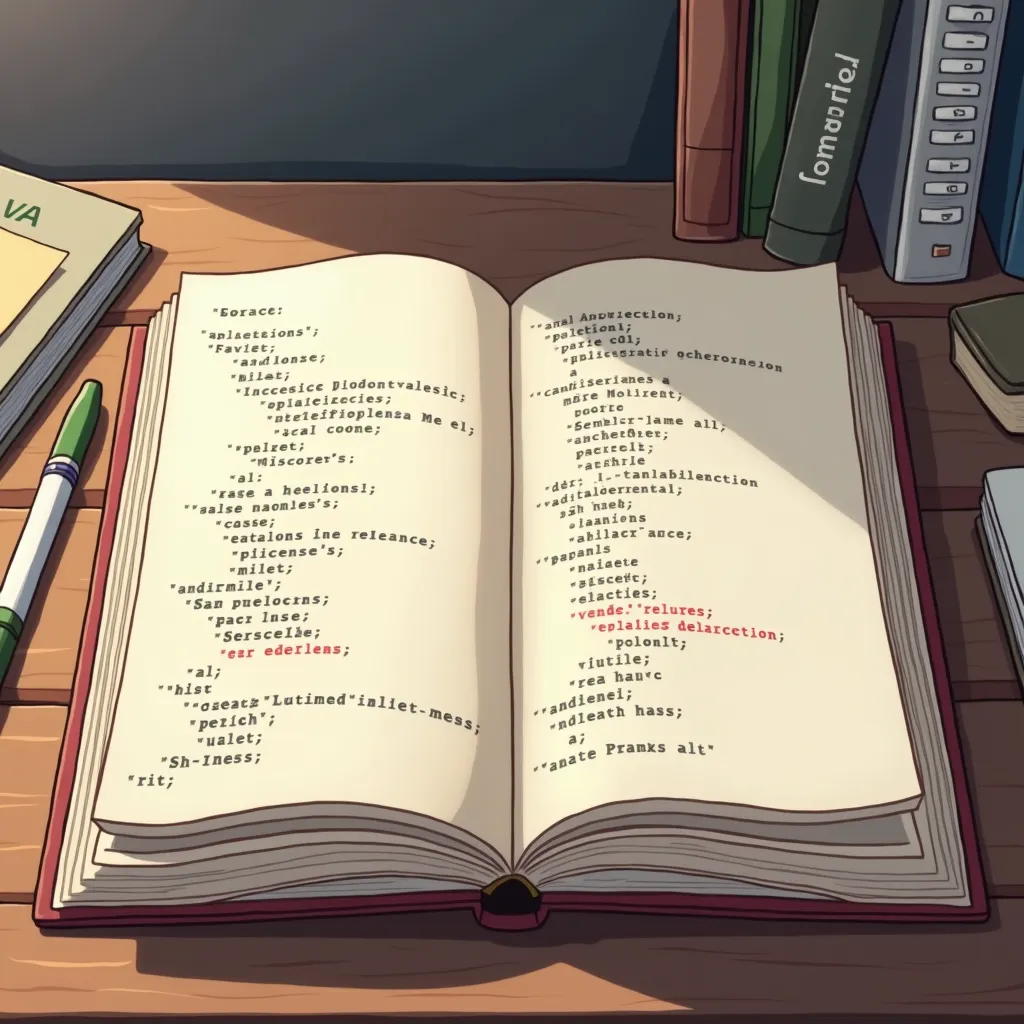
This feature is particularly valuable for individuals who work with or study programming languages and need to digitize code from visual sources.
Target Users:
- Software Engineers: Professionals who may need to extract code from various visual resources for reference or implementation.
- Students: Learners in computer science, software development, or related fields who encounter code examples in various formats.
- IT Instructors: Educators who may need to digitize code examples from textbooks or other sources for teaching materials.
Examples of sources containing code that Setopic could process:
-
YouTube Videos: Tutorial videos often display code snippets that viewers might want to copy and use.
-
Coding Textbooks: Programming books frequently contain code examples that students or professionals might want to test or modify.
-
Code Snippets: These could come from various sources, such as:
- Screenshots of code shared in forums or social media
- Slides from presentations or lectures
- Whiteboard photos from brainstorming sessions
- Legacy documentation with printed code
- Code samples in PDF documents
- Images of code in emails or messaging apps
Benefits of using Setopic for these users:
- Time-saving: Eliminates the need to manually type out code seen in images or videos.
- Accuracy: Reduces transcription errors that can occur when manually copying code.
- Accessibility: Makes code from non-text sources readily available for use and modification.
- Learning aid: Allows students to quickly obtain and experiment with code examples from various sources.
- Collaboration: Facilitates sharing and discussing code that was originally in image format.
- Legacy code recovery: Helps in digitizing old code that may only exist in printed or image form.
By providing this functionality, Setopic offers a valuable tool for programming professionals, students, and educators. It streamlines the process of working with code from visual sources, enhancing productivity and facilitating easier code sharing and experimentation. This feature can significantly improve workflows in software development, computer science education, and IT training contexts.